Wawaline Sign up require mobile SMS verification.
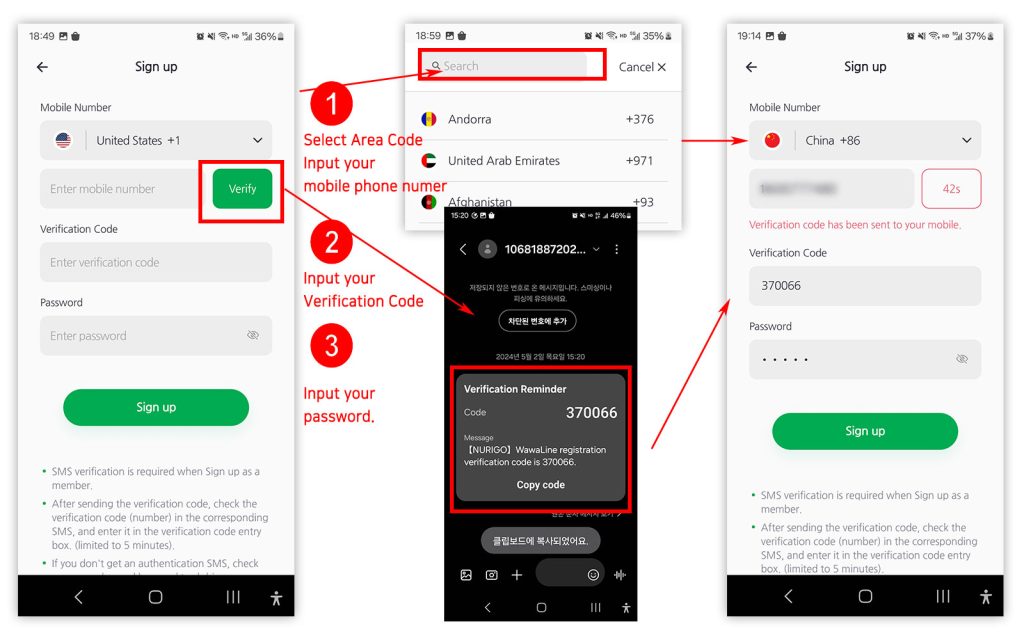
After sending the verification code, check the verification code (number) in the corresponding mobile phone, and enter it in the verification code entry box. (limited to 5 minutes).
If you don’t get an virification Code, check your spam box, ad box, and trash bin.
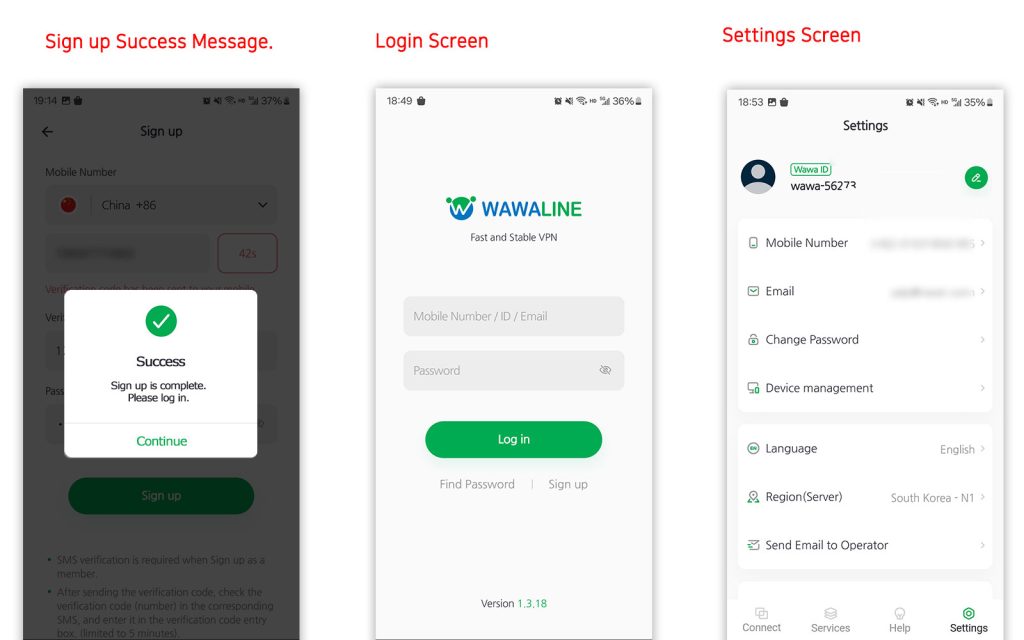
on App settings screen, you can check and modify (or add) your account informations.
