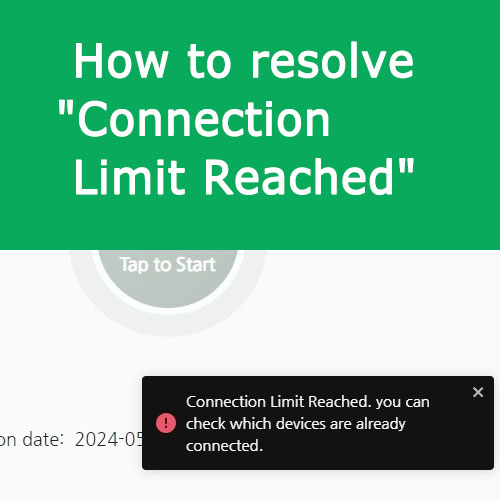Video Guide : How to resolve “Connection Limit Reached” message on Wawaline android App.
- Tap(click) the message (Connection Limit Reached) to go to the ‘settings/ Devices Management’ screen.
- Disconnect an already connected device.
- Unbind an already connected device.
- Even if it unbinded, you can reconnect later.
Devices and the number of devices
- The number of devices refers to the total number of devices which can be used.
- You can install Wawaline VPN client on multiple devices. If you have purchased a plan, by default, a single account can on 1 devices at the same time.
- If you need to connect on multiple devices at the same time with one account, you can add (purchase) the number of devices.
- If you see a ‘Connection Limit Reached’ warning, first, you can check which devices are already connected in the ‘Settings-Device Management’ menu screen. If necessary, you can unbind the existing connected device to connect to the new device.